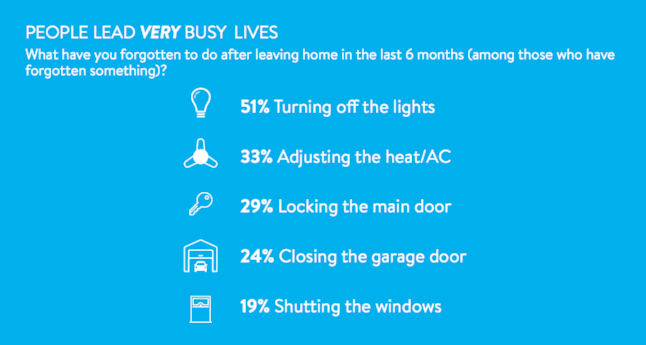Meet the 13 new products that now work with Wink!
The list of products that work with Wink continues to increase! Today we’re welcoming a number of best-in-class products in lighting, security, and utilities. Here’s the full list:
Lighting
- Sengled bulbs
- SmartThings smart outlet (original and the 2017)
- Iris smart plug
Safety and Security
- Arlo Pro
- SmartThings multisensor (only the open/close and temperature sensors are compatible with Wink at this time)
- SmartThings motion sensor
- Iris motion sensor
- Iris door / window sensor
Utilities and Climate
- Bali Autoview Motorized Window Treatments
- Graber Motorized Window Treatments
- Signature Series Motorized Window Treatments
Safety and Security
Our mission has always been to bring the products you love together in one app and we hope you enjoy officially connecting these products into your Wink smart home!