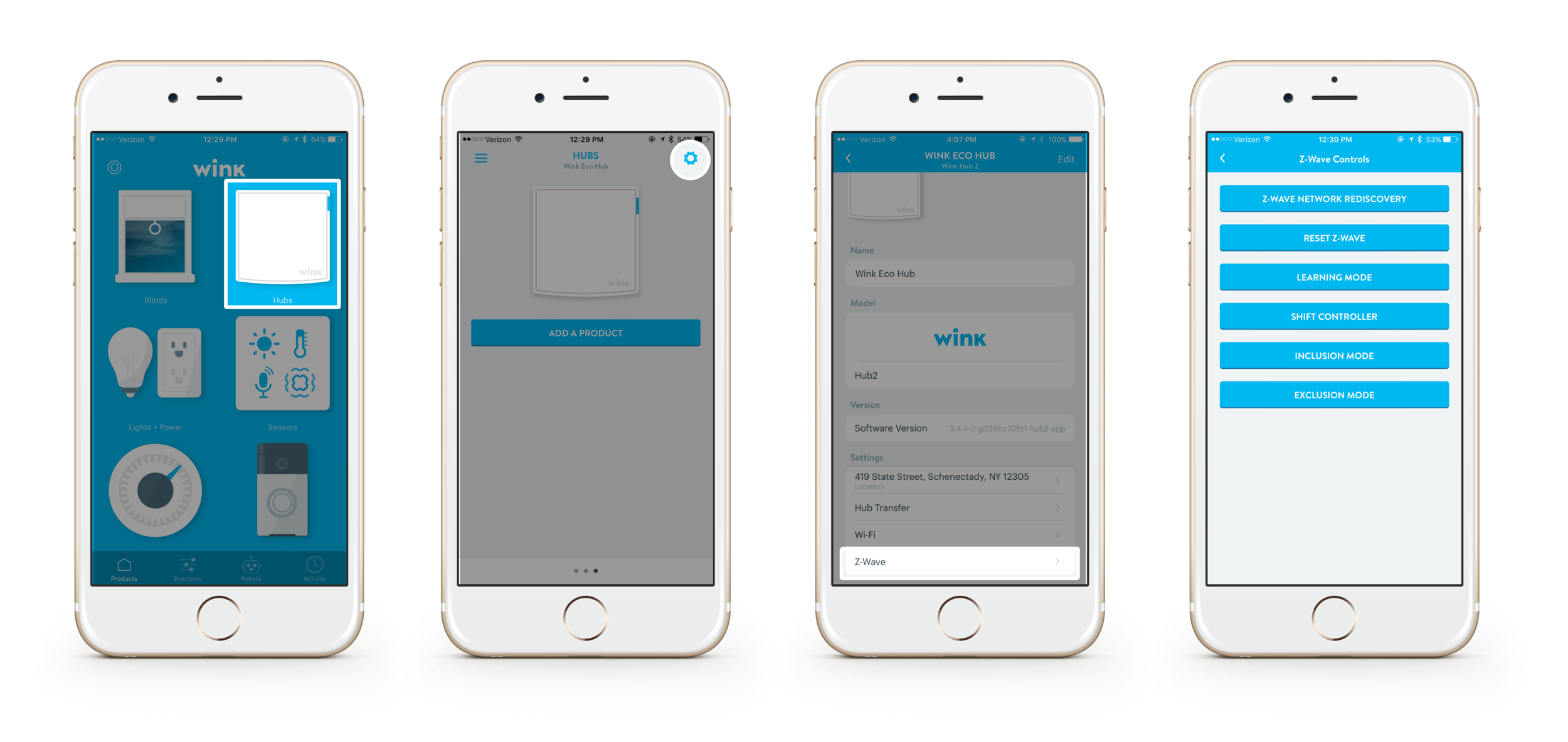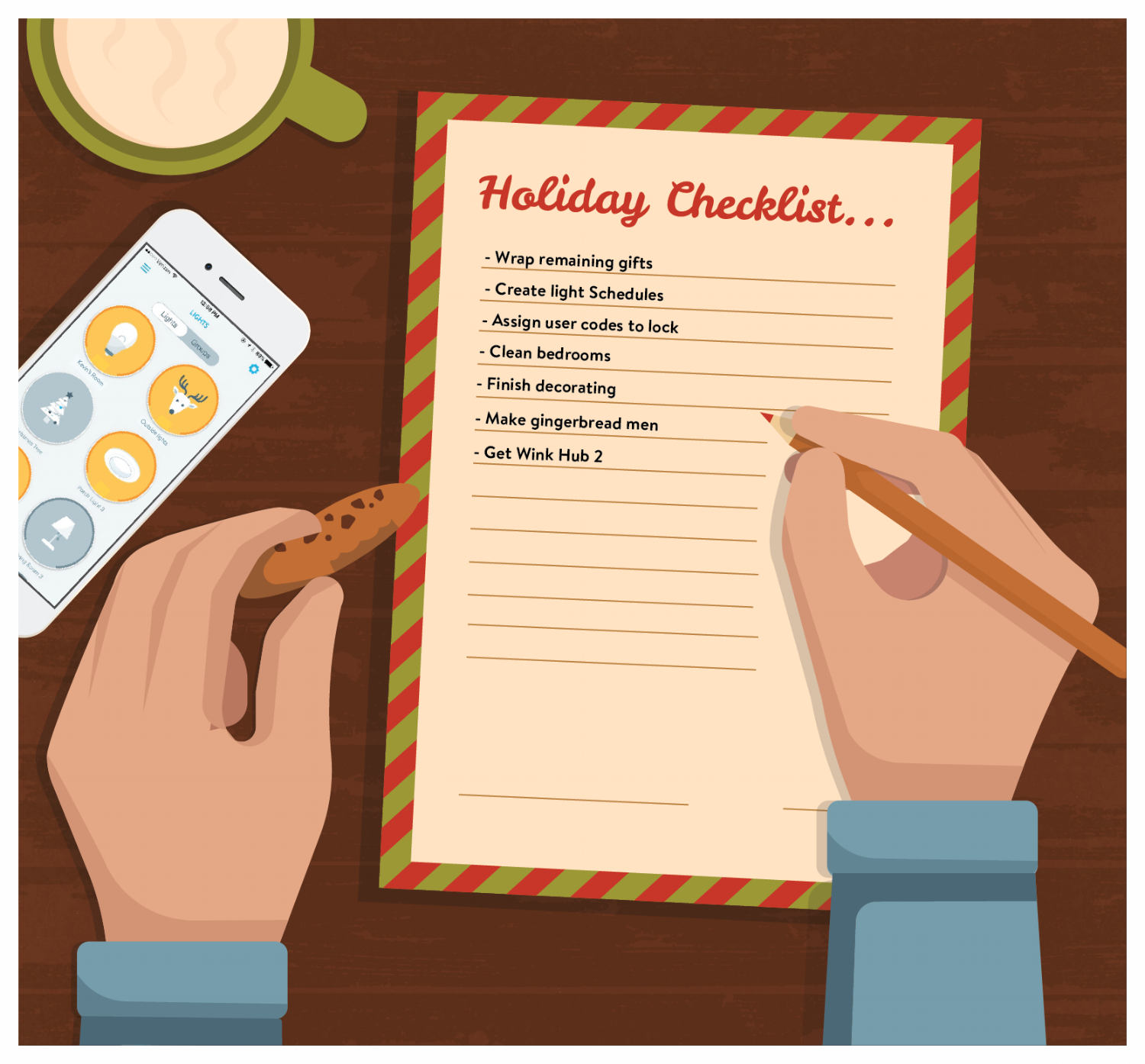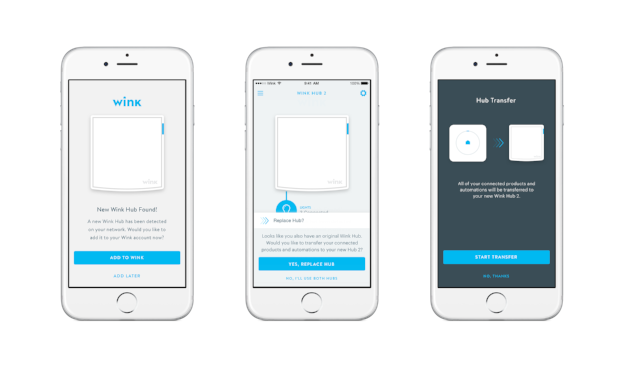We’re lucky to have a team full of loud characters and larger than life personalities. Get to know Matt Bornski - the self-professed chattiest of them all - who has been with Wink since 2013 and is our Director & Chief Architect of Enterprise Services (a mysterious and very important role).
Q: You’re the Director & Chief Architect of Enterprise Services at Wink. What does that mean?
A: As the director of enterprise services, I try to find new markets and partnerships beyond the traditional notion of the smart home.
As the chief architect, I make sure these partnerships build on the strengths of the platform and contribute to our user-focused mission.
Q: What got you interested in Wink in the first place?
A: I was dabbling in home automation in my spare time for a year or two before Wink. I decided I really wanted to make my hobby into my job, and was introduced to Wink’s founder Nathan Smith. Hearing what he wanted to do with Wink got me excited.
Q: What’s your favorite thing about working at Wink?
A: The product is actually useful to real people. It passes the “grandma test,” which means I can explain it to my grandma without cutting too many corners. When I pour my heart into a product, and spend a lot of waking hours on it, it’s incredibly satisfying to be able to have my friends and family understand what it does.
Q: Which three words would you use to describe working at Wink?
A: Focused, fierce, fun.
Q: If you could choose anything in the world to work with Wink, what would it be and why?
A: The “wake-up light,” which is a light that gradually brightens prior to your phone’s scheduled alarm time, making it easy to get out of bed when the alarm goes off.
Q: Where do you see the smart home in 5 years?
A: I’m a big believer that I shouldn’t have to be at home to have a smart environment. I look forward to building a world in which cars, trains, planes, airports, hotels, and streets all make my life a little easier.
Q: What do you like to do when you’re not working?
A: I’m a recovering outdoorsman, so sometimes I’ll still make time for camping or hiking. I live in downtown San Jose and you’ll often find me pushing a stroller between a few of our finer taprooms, helping out my pub quiz team. If it’s a nice day you might catch me going for a run or bike ride, and if it’s football season I will not miss a Bears game for any price.
Q: If Wink awarded superlatives, what would you win?
A: Chattiest. Slack keeps stats of this and can confirm.
Q: If you could resurrect one obsolete technology, what would you choose?
A: Semaphore flags. Life would be more awesome if instead of, for instance, stock tickers, we had great colorful flags waving every which way to communicate.
Q: If Wink were an animal, what would it be and why?
A: Definitely an otter because they’re sleek but highly functional and intelligent. They use the right tool for the task at hand instead of relying on brute force. Plus it looks super fun to be an otter.